- 1. You don't actually own games on Steam.
- 2. You can't transfer or leave Steam games to someone in your will.
- 3. Family Sharing lets you share libraries, but you can't use them at the same time.
- 4. Go to settings to set up game sharing. Approve each device.
When you buy a game on Steam, you might think it's yours, but in reality, you're only granted a license to use it. Steam's rules clearly state that you receive a non-transferable license, and the publisher retains actual ownership.

A gamer with a Steam library worth thousands of dollars may have an impressive collection, but they don't actually own those games. Unlike physical copies that can be traded or given away, digital licenses come with strict rules.
Understanding digital asset rules is crucial, as it's essential to recognize that when you buy a new game, your ownership is limited, much like your access to your neighbor's Wi-Fi.
When you buy games on Steam, you're getting a license, not owning them. Also, know that you can't pass them on or give them away.
Steam vs. competitors: the digital ownership contest
Steam's game ownership model isn't one-of-a-kind. Other platforms, such as Epic Games, Ubisoft, and Riot Games, have their own systems in place.
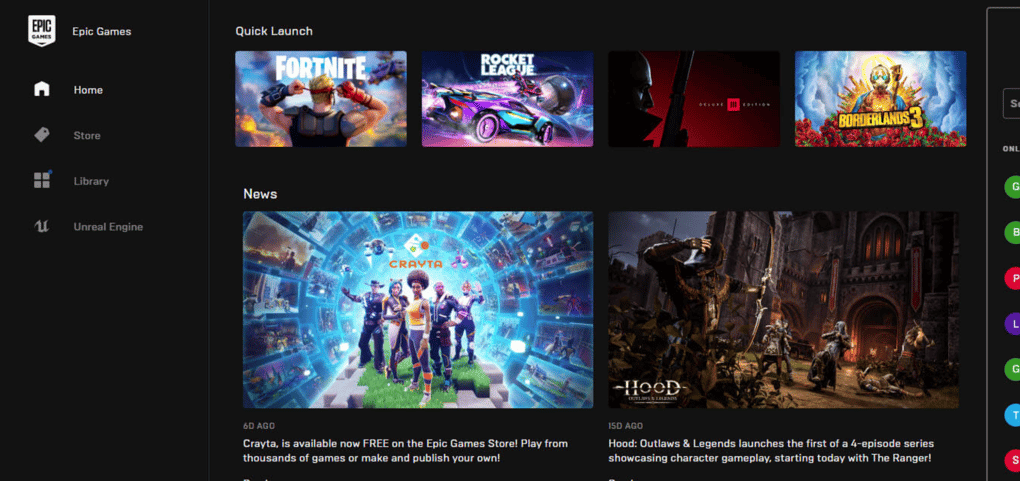
The Epic Games Store, for instance, operates similarly, where owning a game means you can access it, not actually possess it. What sets Epic apart is its generosity in giving away free games every week:
- ->749 freebies by the end of 2022
- ->Worth over $14 billion
Additionally, you can return games within 14 days if you haven't played them for more than two hours.
This mix of free games and easy refunds is a major draw for gamers. Ubisoft Connect also employs a licensing model, but its robust DRM can make offline play tricky. Nevertheless, it offers some cool features, such as:
- ->Cloud saves
- ->Cross-platform perks
With over 130 million users , Ubisoft Connect allows you to link accounts with Amazon Luna and Nvidia GeForce Now for better access.
Know that buying digital games usually means you get access, not actual ownership. Pick platforms that match your preferences and play style.
While these perks are attractive, they don't address the ownership issue. Riot Games, on the other hand, takes a different approach. Their free-to-play games, like League of Legends and Valorant, sidestep the ownership debate since the core games are free.

League of Legends boasts over 115 million monthly players, generating revenue from in-game purchases. Although these purchases can't be transferred, the free-to-play setup lessens the usual ownership concerns associated with paid games. External sites also offer League of Legends boosting services, adding an external ecosystem to it.
EA employs a mix for games like FIFA. Digital items like FIFA coins can also be traded and sold on external platforms like FIFA coin sites.
Even with differences, the main problem remains the same: buying digital games means you get access, not ownership.
This model, used by all big platforms, leads gamers to reassess their purchases and adjust their expectations. The idea that you actually own it is a misconception.
Keep up with Steam's rules and features to get the most out of your gaming. Also, handle your digital stuff smartly. Let's be real, you don't want to accidentally trade your soul for a virtual hat. On the other hand, you can use skins and other in-game items to actually profit in games like CS2 or Rust.


